How to use the NFC feature in Xiaomi - Not many people know that the NFC feature is not only used by those who want to check balances or even use E Money. But do you know that you lose NFC or Near Field Communication , you can also use it to transfer various files or whatever is on your smartphone. Therefore the NFC feature is one of the most sought after features when consumers are planning to buy a new cellphone.
For you Xiaomi cellphone users, you must be familiar with the NFC feature because some Xiaomi cellphones are already equipped with this feature. One of them is the Xiaomi Redmi Note 8 Pro, a cool smartphone that comes with these features at the cheapest price at the moment. Where these features make this smartphone feel superior to other smartphones in its price class, the majority of which are not equipped with these features.
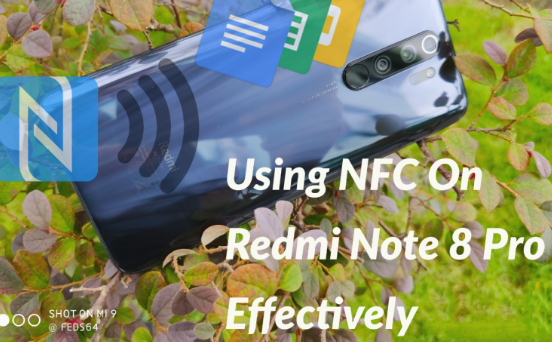
Even though the Xiaomi Redmi Note 8 Pro is one of the cheap xiaomi cellphones that have the NFC feature, do you know that there are still some Xioami cellphones with other NFC features that you deserve to have. NFC, which makes a connection between two adjacent devices, is very feasible for you to have when everything is easier to access, including payment with this feature.
How to use the NFC feature in Xiaomi
Besides having to activate the NFC feature first, you must also have an e money balance before making a transaction. If not or the balance is not sufficient, please do a top up first according to the e-commerce you are using before it is used to make payments. Here are the steps on how to use the NFC feature in Xiaomi that you must know.
Tutorial
- Before using the NFC feature, it is clear that you must first activate the NFC feature on your smartphone. Where to activate your own NFC feature. In addition, you are also required to install several supporting applications that will be able to make transactions more maximal. Here are some of the correct steps.
- Pre-Activate NFC Features Settings - Connection & Sharing - NFC
- Also Activate Android Beam which is under the NFC feature
- Paste with DevicE or other device to be used
- Make sure all devices are in a position not in a dead screen condition
- Then automatically there will be a vibration and provide information that can be used or connected to each other
- If you still can't make sure the distance of the two devices is not too far apart
- After vibrating earlier you can immediately share files easily
- Likewise in the payment process which will immediately show the e money balance
- Continue with various additional menus that appear
- Done
The stages in using the NFC feature are sometimes different in each type of smartphone used. However, for Xiaomi phones that are already running on the latest user interface, MIUI 11, you can use the method above. For those of you who still fail to transfer files using the method above, we highly recommend checking a few things starting from Android Beam, Distance with each device and various other things.
For those of you who live in cities and or maybe office people, features like NFC are must-have features. In addition to making it easier to make payments without having to carry cash, it will also make us more practical because we can make payments by just tapping a smartphone.